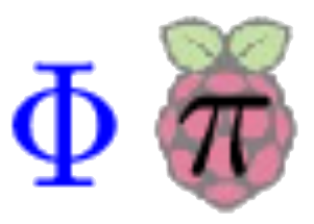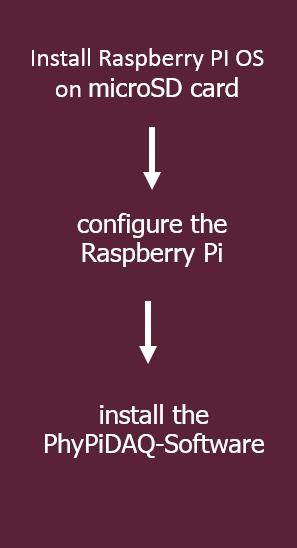Raspberry Pi based Digital Measurement System in Physics
|
||||||
|
||||||
|
|||
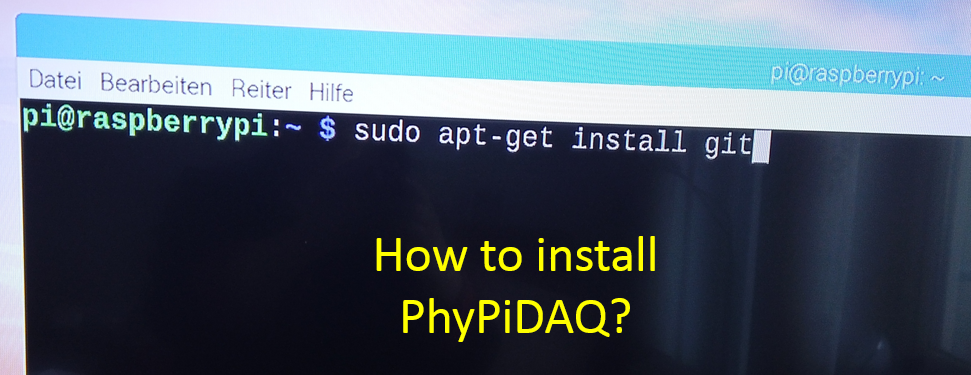 |
|
|
If you haven't yet Raspberry Pi OS on your microSD card, use the Raspberry Pi Imager on a computer with an SD card reader to install it first. Download and install Raspberry Pi Imager to your computer from the official website https://www.raspberrypi.com/software/. Introduce the microSD card to be used with your Raspberry Pi into the card reader of your computer and run Raspberry Pi Imager. The following video shows the steps to install the Raspberry Pi OS on your microSD card. After the Raspberry Pi OS has been installed, one must configure the Raspberry Pi by choosing the basic settings in the System tab. The next step is to turn on the connection of different sensors to the Raspberry Pi in the Interfaces tab. Other important settings like language, country, keyboard layout, or time zone are in the Localisation tab. An overview of the Raspberry Pi’s setting one can find here. To install the PhyPiDAQ-Software, one has to enter the following command line commands in the Terminal. Click on the Terminal icon in the top menu bar to open the Terminal window. Use the text interface to enter the commands one after another and press RETURN key every time. After the execution of each command the command prompt $ is ready to accept the next command.
This video shows the necessary steps in order to install the PhyPiDAQ-Software successfully.
|